How to Recover a Hacked Gmail Account

Recently a friend called and left a panicked voicemail telling me someone in South Africa was sending email from their Gmail account and asking for $2000 cash from all their friends. I told them it sounded like their Gmail account was cracked and we needed to move quickly. It was and we did. Here’s What […]
How to Crash-Proof Your Digital Life
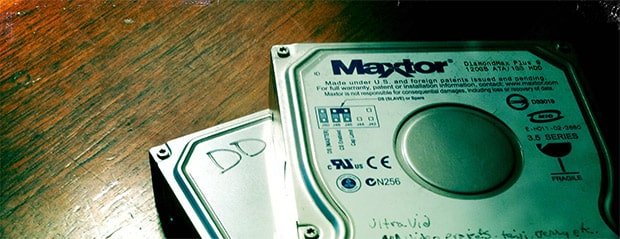
Your hard drive just crashed and you lost everything… 10 years of family photos, movies, spreadsheets with all your sales figures, email, music and more were instantly consigned to nothingness. Worst of all, much of it was irreplaceable. And now it’s gone, as in gnashing-of-teeth-&-rending-of-garments gone. Usually when this happens I get a panicked call […]
